
Salesforce Sales Cloud equips the Healthcare and Life Sciences (HLS) industry segments like Payer, Provider, Pharma, and MedTech—with a robust sales platform designed to accelerate revenue growth. It offers full visibility into the sales pipeline, enabling healthcare organizations to better manage relationships, forecast accurately, and convert opportunities through targeted, personalized outreach. With AI-driven insights and automation, HLS sales teams can boost productivity, streamline processes, enhance prospecting, and close deals more efficiently, all while bring compliant.
 Deliver actionable insights to drive smarter, personalized sales in healthcare and life sciences.
Deliver actionable insights to drive smarter, personalized sales in healthcare and life sciences. Reduce manual tasks through automated workflows, improving efficiency by streamlining sales operations.
Reduce manual tasks through automated workflows, improving efficiency by streamlining sales operations. Access a single source of truth for seamless interaction management with providers, payers, and partners.
Access a single source of truth for seamless interaction management with providers, payers, and partners.
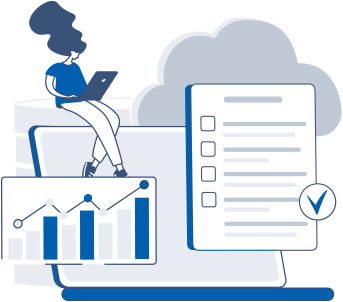
Salesforce Service Cloud delivers personalized support across channels like email, phone, chat, and social media. It enhances both B2C and B2B interactions by helping organizations manage customer and partner relationships effectively. With AI-driven tools and automation, service teams can boost productivity, streamline case management, and improve customer satisfaction. The platform provides a unified view of each customer or partner, enabling efficient and quick issue resolution while maintaining high service standards and regulatory compliance.
 Seamlessly engage customers and partners across multiple channels for consistent service experiences.
Seamlessly engage customers and partners across multiple channels for consistent service experiences. Leverage AI to offer actionable recommendations and automate routine tasks in both B2C and B2B contexts.
Leverage AI to offer actionable recommendations and automate routine tasks in both B2C and B2B contexts. Access comprehensive information on customers in one interface to enhance service efficiency and customer experience.
Access comprehensive information on customers in one interface to enhance service efficiency and customer experience.

Salesforce Health Cloud is a comprehensive platform that transforms patient care by integrating clinical and non-clinical data into a unified view. It enables healthcare providers to offer holistic care with real-time data, engage patients and providers efficiently, and streamline operations. By leveraging AI-driven insights, and intelligent document automation, Health Cloud enhances care team collaboration and improves health outcomes. Additionally, it seamlessly integrates with other Salesforce products, providing out-of-the-box access to customer and metadata for enhanced decision-making and efficiency.
 Streamline operations and improve patient engagement by integrating external/internal data sources.
Streamline operations and improve patient engagement by integrating external/internal data sources. Efficiently engage patients and providers through connected, real-time data.
Efficiently engage patients and providers through connected, real-time data. Utilize AI-driven insights and automation to interpret complex data and drive informed actions.
Utilize AI-driven insights and automation to interpret complex data and drive informed actions.

Salesforce CPQ (Configure, Price, Quote) streamlines the sales process for the Healthcare and Life Sciences (HLS) industry by automating the configuration, pricing, and quoting of complex products and services. It helps HLS organizations efficiently manage quotes for medical devices, pharmaceuticals, and services, ensuring compliance with industry regulations. By integrating with Salesforce CRM, CPQ enhances sales productivity, accuracy, and speed, enabling tailored, compliant proposals that meet the unique needs of healthcare providers and partners.
 Assist sales teams in navigating complex HLS product offerings with targeted questions to streamline choices.
Assist sales teams in navigating complex HLS product offerings with targeted questions to streamline choices. Easily structure product bundles like medical devices and pharmaceuticals with clear, guided configurations.
Easily structure product bundles like medical devices and pharmaceuticals with clear, guided configurations. Quickly generate compliant, professional proposals for healthcare providers, ensuring accuracy and branding.
Quickly generate compliant, professional proposals for healthcare providers, ensuring accuracy and branding.

Salesforce Field Service is a comprehensive solution designed to optimize field operations by integrating customer, resource, and asset data within the Salesforce platform. It offers AI-powered scheduling and optimization tools, a mobile app for real-time updates, and asset management capabilities, enabling businesses to enhance productivity and deliver exceptional on-site service. By automating appointment scheduling and providing real-time visibility into operations, Field Service helps organizations resolve service calls faster, boost employee productivity, and keep customers informed at every step.
 AI-Powered scheduling to automate appointment scheduling by assigning the right technician with the right skills to each job.
AI-Powered scheduling to automate appointment scheduling by assigning the right technician with the right skills to each job. Mobile workforce management for technicians with a mobile app for real-time updates, work orders, and customer information.
Mobile workforce management for technicians with a mobile app for real-time updates, work orders, and customer information. Asset management to track and manage customer assets to ensure timely maintenance and reduce downtime.
Asset management to track and manage customer assets to ensure timely maintenance and reduce downtime.

Salesforce Experience Cloud is a digital experience platform that enables businesses to create connected, personalized experiences for customers, partners, and employees. By integrating data from any source, it allows organizations to build branded portals, forums, and mobile applications that enhance engagement and streamline processes. With tools like Experience Builder and Salesforce CMS, users can quickly design and manage content without extensive coding, ensuring a seamless and responsive experience across all devices.
 Deliver personalized experiences with custom content and interactions based on user profiles and behaviors.
Deliver personalized experiences with custom content and interactions based on user profiles and behaviors. Seamless Integration to data from multiple sources to provide a unified user experience.
Seamless Integration to data from multiple sources to provide a unified user experience. Responsive design to ensure consistency across desktops, tablets, and mobile devices.
Responsive design to ensure consistency across desktops, tablets, and mobile devices.

Salesforce Life Sciences Cloud is an end-to-end, intelligent engagement platform tailored for the life sciences industry, encompassing clinical, medical, and commercial domains. It enables pharmaceutical, biotechnology, and medical technology companies to enhance interactions with healthcare professionals (HCPs), partners, and patients through data-driven, compliant, and trusted innovations on the #1 AI CRM platform.
 Accelerate clinical trials by efficiently managing participants, sites, and sponsors on a flexible and compliant platform.
Accelerate clinical trials by efficiently managing participants, sites, and sponsors on a flexible and compliant platform. Optimize scientific inquiry management and knowledge exchange across channels to improve HCP satisfaction and response efficiency.
Optimize scientific inquiry management and knowledge exchange across channels to improve HCP satisfaction and response efficiency. Streamline sales and commercial processes, from lead generation to order fulfillment, ensuring transparency and accurate forecasts across sales and commercial units.
Streamline sales and commercial processes, from lead generation to order fulfillment, ensuring transparency and accurate forecasts across sales and commercial units.
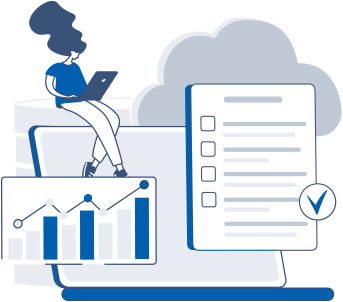
Salesforce Manufacturing Cloud modernizes manufacturing operations by integrating sales and service processes on the Einstein 1 Platform. It provides a unified view of the entire book of business, providing demand visibility and enabling seamless collaboration across all functions from sales, to operations, and service. AI-driven insights coupled with automation streamline processes, reduce costs, and deliver personalized customer experiences. This holistic approach enhances demand forecasting accuracy and improves customer, partner and employee satisfaction, driving business growth and operational efficiency.
 Manage customer agreements, long-term projects, and demand forecasts on a single platform, enhancing visibility and coordination.
Manage customer agreements, long-term projects, and demand forecasts on a single platform, enhancing visibility and coordination. Leverage AI-driven insights and automation to streamline processes, reduce costs, and deliver personalized customer experiences.
Leverage AI-driven insights and automation to streamline processes, reduce costs, and deliver personalized customer experiences. Gain actionable business insights through embedded analytics, enabling informed decision-making across the value chain.
Gain actionable business insights through embedded analytics, enabling informed decision-making across the value chain.

Salesforce Marketing Cloud is a digital marketing platform that enables businesses to create personalized customer experiences across various channels, including email, mobile, social media, and the web for both B2B and B2C business models. By integrating AI, data-driven insights with marketing automation, it helps organizations deliver targeted campaigns, enhance customer engagement, and drive business growth.
 Utilize AI to tailor marketing messages based on individual customer behaviors and preferences.
Utilize AI to tailor marketing messages based on individual customer behaviors and preferences. Connect with customers seamlessly across email, mobile, social media, and web platforms.
Connect with customers seamlessly across email, mobile, social media, and web platforms. Leverage analytics to measure campaign performance and optimize marketing strategies for better ROI.
Leverage analytics to measure campaign performance and optimize marketing strategies for better ROI.

MuleSoft’s for Healthcare is a comprehensive integration solution designed to streamline healthcare operations by connecting various systems and data sources. It offers pre-built APIs, connectors, and implementation templates that facilitate seamless data exchange between electronic health records (EHRs), patient management systems, and other healthcare applications. This integration enables healthcare providers to deliver comprehensive, patient-centered care by ensuring secure and efficient data flow across platforms.
 Connect disparate healthcare systems with enhanced interoperability to ensure seamless data flow and comprehensive patient insights.
Connect disparate healthcare systems with enhanced interoperability to ensure seamless data flow and comprehensive patient insights. Automate workflows and reduce manual data entry, minimizing errors and saving time.
Automate workflows and reduce manual data entry, minimizing errors and saving time. Maintain adherence to healthcare standards and regulations through secure data integration.
Maintain adherence to healthcare standards and regulations through secure data integration.

Tableau helps data analysts in the Healthcare and Life Sciences (HLS) industry by transforming complex data into actionable insights through intuitive visualizations. By integrating clinical, operational, and patient data sources, Tableau enables healthcare providers to create real-time dashboards that enhance decision-making. This facilitates better patient outcomes, streamlined operations, and a stronger data-driven culture.
 Transform complex healthcare datasets into interactive visualizations for better insights and patient care.
Transform complex healthcare datasets into interactive visualizations for better insights and patient care. Understand patient outcomes and health metrics in real-time, enabling timely, informed decisions.
Understand patient outcomes and health metrics in real-time, enabling timely, informed decisions. Empower healthcare professionals of all skill levels to analyze data without requiring advanced technical expertise.
Empower healthcare professionals of all skill levels to analyze data without requiring advanced technical expertise.

Agentforce is a suite of autonomous AI agents designed to enhance various business functions, including service, sales, marketing, and commerce. By integrating seamlessly with existing systems, Agentforce enables organizations to either use ready to use agents by functions or build and customize AI agents that operate 24/7, providing personalized support and automating routine tasks. This leads to increased efficiency, improved customer satisfaction and employee experience, and reduced operational costs.
 Agentforce Service Agents autonomously engage customers, resolving cases swiftly in natural language across channels.
Agentforce Service Agents autonomously engage customers, resolving cases swiftly in natural language across channels. Sales reps benefit from agents handling inquiries, objections, and booking meetings with accurate, data-driven responses.
Sales reps benefit from agents handling inquiries, objections, and booking meetings with accurate, data-driven responses. Campaign Agents streamline marketing by generating briefs, targeting audiences, and building journeys, saving time for marketers.
Campaign Agents streamline marketing by generating briefs, targeting audiences, and building journeys, saving time for marketers.

Salesforce Data Cloud unifies disparate data sources for Healthcare and Life Sciences (HLS) industry by integrating patient, clinical, and operational data into a unified platform. With real-time insights and AI-driven analytics, healthcare providers can deliver personalized care, improve outcomes, and streamline operations while ensuring regulatory compliance. The Zero Copy Partner Network seamlessly enables organizations to act on data across multiple systems efficiently and securely without bidirectional data integration or manual transfers, reducing storage costs and need for additional data governance.
 Enhanced Customer Engagement: Deliver personalized experiences with real-time data and AI-driven insights.
Enhanced Customer Engagement: Deliver personalized experiences with real-time data and AI-driven insights. Operational Efficiency: Streamline processes and improve decision-making with integrated, actionable data.
Operational Efficiency: Streamline processes and improve decision-making with integrated, actionable data. Scalable Data Management: Handle growing data volumes effortlessly with a unified, scalable platform.
Scalable Data Management: Handle growing data volumes effortlessly with a unified, scalable platform.

Slack transforms communication in healthcare by providing a centralized platform for secure, real-time messaging and collaboration among users. It integrates with essential systems, offers pre-built templates for common use cases, and automates workflows, enhancing team productivity and user experience. Slack helps healthcare providers improve patient care while reducing administrative overhead, costs, and delays.
 Enhanced Team Collaboration: Enable real-time communication between care teams for better coordination and faster decision-making.
Enhanced Team Collaboration: Enable real-time communication between care teams for better coordination and faster decision-making. Streamlined Workflows: Automate routine administrative tasks and integrate seamlessly with clinical systems.
Streamlined Workflows: Automate routine administrative tasks and integrate seamlessly with clinical systems. Secure Data Management: Maintain compliance with healthcare regulations through secure, encrypted communication and data sharing.
Secure Data Management: Maintain compliance with healthcare regulations through secure, encrypted communication and data sharing.




